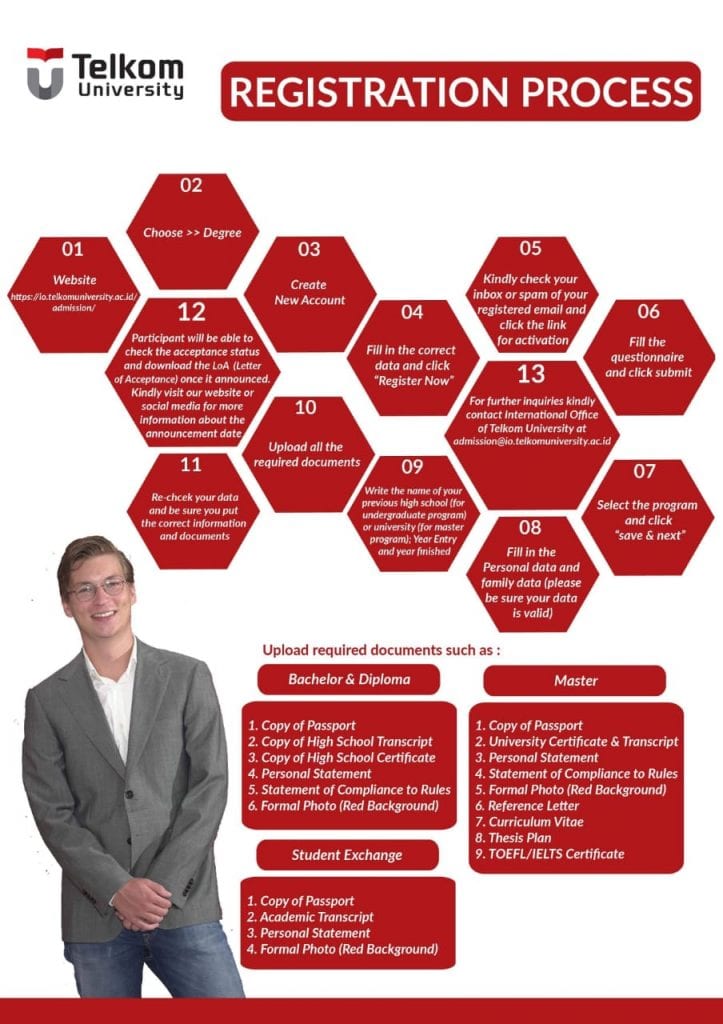
Who May Register
Documents Required
How to register?


- https://io.telkomuniversity.ac.id/admission/
- Choose >> Degree
- Create New Account
- Fill in the correct data and click “Register Now”
- Kindly check your inbox or spam of your registered email and click the link for activation.
- Fill the questionnaire and click submit.
- Select the program and click “save & next”.
- Fill in the Personal data and family data (please be sure your data is valid)
- Write the name of your previous high school (for undergraduate program) or university (for master program); Year Entry and year finished.
- Upload all the required documents
- Print your Participant Card and kindly wait to get your interview date (note it) and confirm your attendance for the interview once it set.
- Participant will be able to check the acceptance status and download the LoA (Letter of Acceptance) once it announced.
- For further inquiries kindly contact international office of Telkom University at [email protected].
- Choose one of the program and click the link below:

I am happy to be in contact
you may contact us by e-mail and whatsapp, our e-mail and whatsapp is at the bottom of our website, Thank You