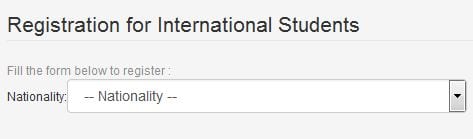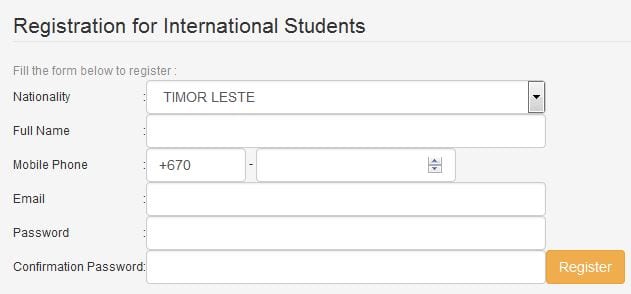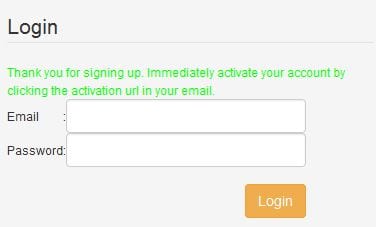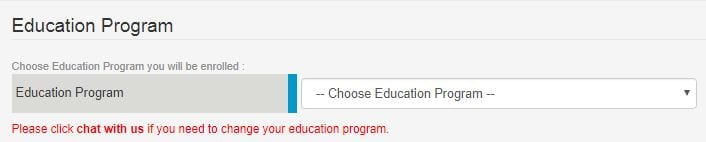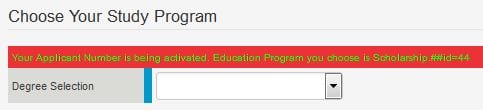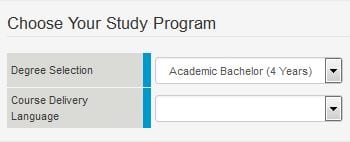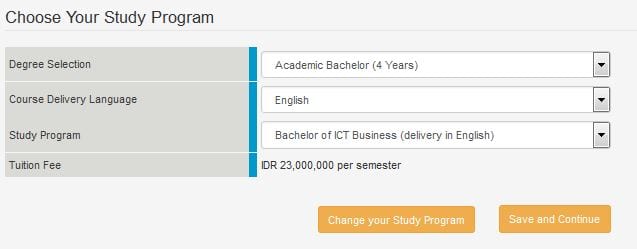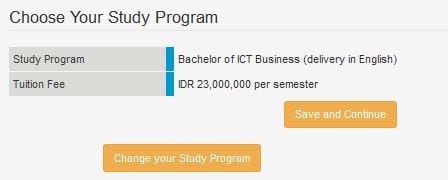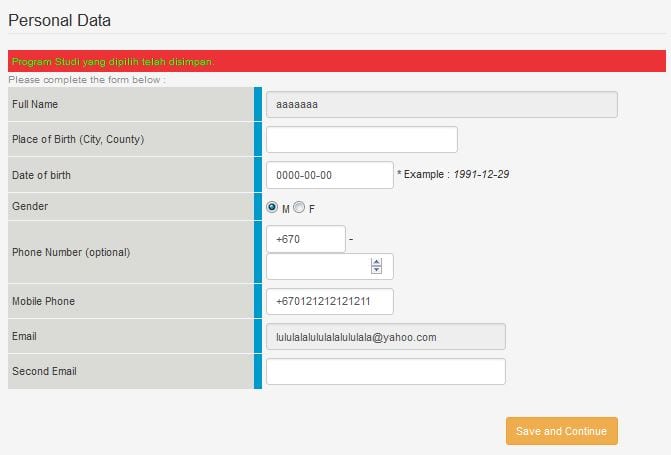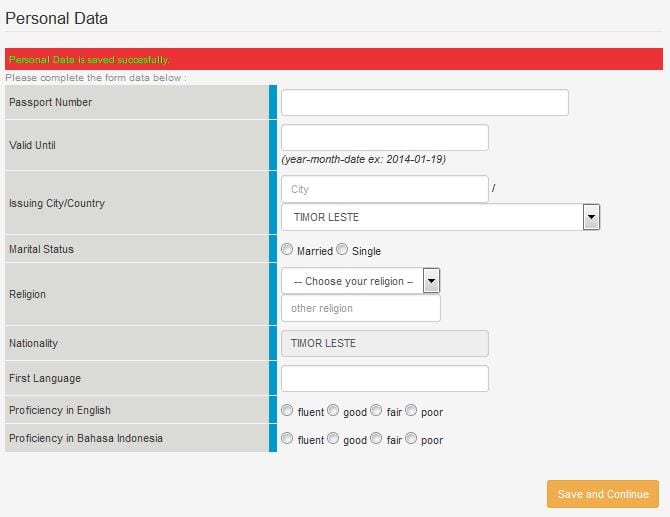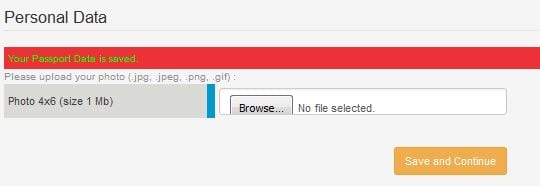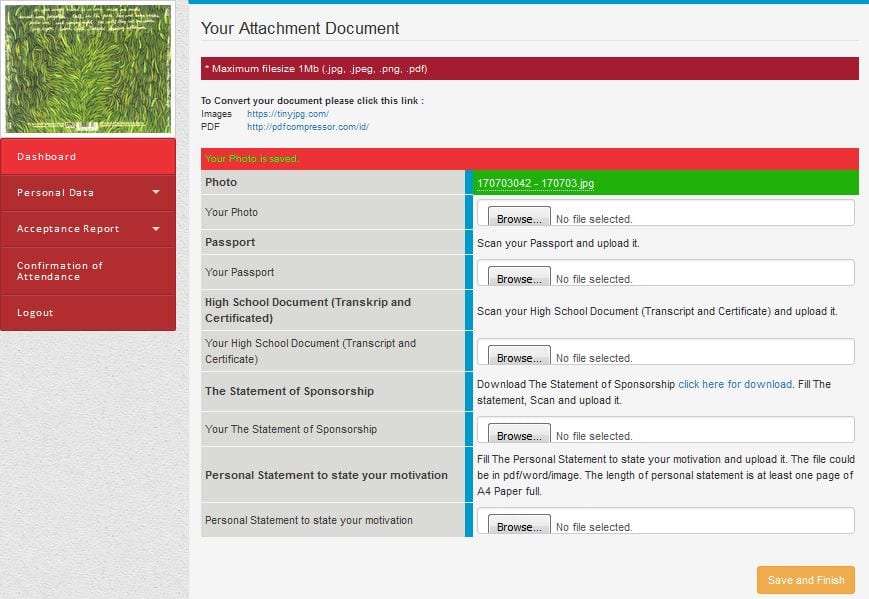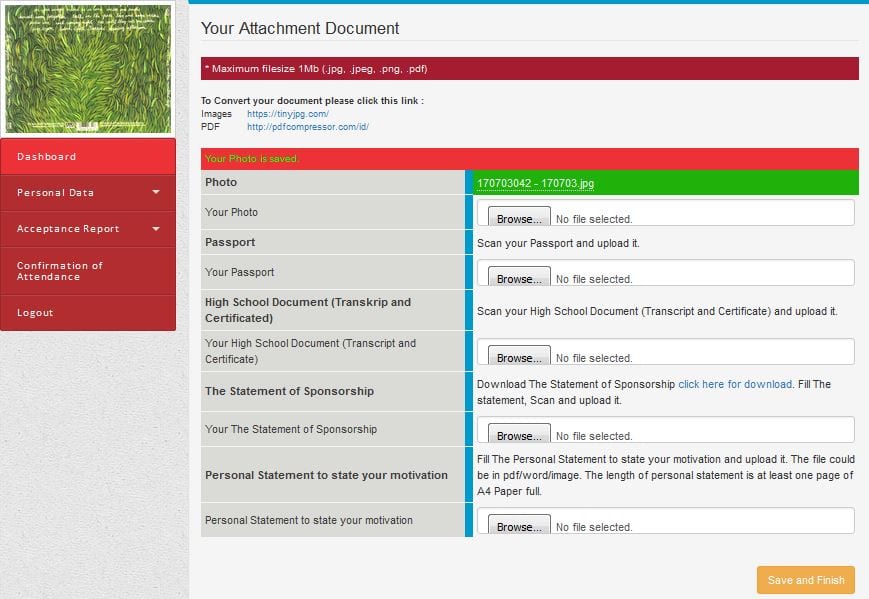1.Visit to our Tel-U Registration Link at https://io.telkomuniversity.ac.id/inapps and click picture below.
You will be direct to register and info page, then click picture below.
2. Select your Nationality or The Country where your passport issued.
3. Submit Basic Identity
Please submit your Full Name, Mobile Phone Number, Email and your desired password. Then you could click Register button and confirm it by pressing OK button.
4. Log In
Before you log in please check inbox at your email which you have been submitted before, there will be a message to activate your account. You need to activate you account for registration. Click the red button.
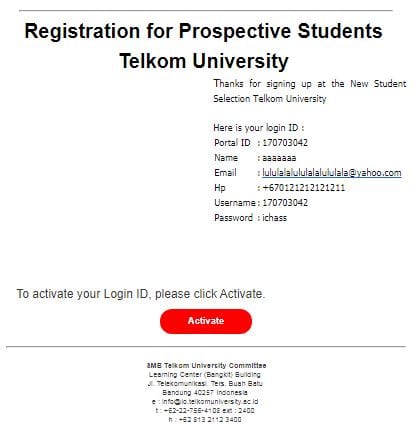
After your account is activated please login using the email and password you have been entered before.
5. Fill the questionnaire.
Submit your answer and continue.
6. Choosing your education program.
There are 5 options:
- Regular Program
- Credit Earning
- Student Exchange
- Scholarship
- Summer Course
7. Choosing your study program.
There are 3 options:
- Bachelor (3 years)
- Academic Bachelor (4 years)
- Master degree (2 years)
Choose language for your study, English or Bahasa (Indonesian Language)
Choose your study program (Major)
If there is no change click save and continue to proceed to the next step.
8. Fill your personal data.
Upload your photo, please check the size and the file size of the photo before you upload it.
9. Upload your documents.
Please check again regarding the size of the file
What you need to upload:
- Your photo 4 x 6 (formal)
- Scan of your Passport.
- Scan of your Transcript (high school transcript for applying academic bachelor program or university transcript for applying master program).
- Scan of your letter of sponsorship (download the letter by click to the provided link.)
- Motivation letter at least one page of A4 paper full (PDF, Word, JPG)
Click save and finish.
10. Print application summary
Print your application summary and bring it to the exam.